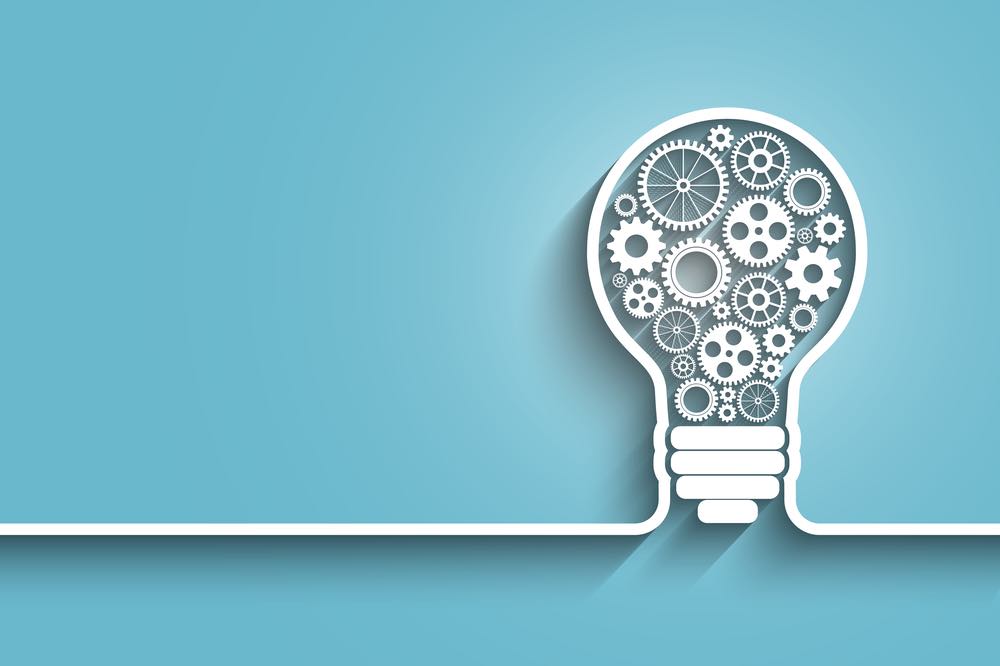As an experienced trainer of Aviator revenue management software, one of the important skills I have developed over the years is the ability to know when trainees are switching off. Many of you may have experienced trainers that love the sound of their own voice, and whilst they may be saying very important things in a very professional way, if you have switched off, the trainer might as well be saying ‘blah blah blah’. And you can imagine the challenge when it comes to an online Aviator training.
There are a variety of signs which are mostly ‘non-verbal’, and these include:
- Starting to look at the time
- The ‘glazed jelly donut’ look
- Yawning
- Snoring (sleeping)
When these things are spotted in classroom training sessions, it is time for the trainer to mix it up. Thrown in a joke, do a practical exercise, take a coffee break, etc.
Over the past 18 months
I have been privileged to train remotely online (given I could not travel due to border restrictions). There is the normal preparation of training material, pre-planning of practical exercises and of course testing that everything works because I do not want unexpected surprises along the way. My first few courses only involved training 1 person for a few hours a day over a series of 8-10 days. There are a few reasons for this approach.
Firstly, the person being trained is often responsible for normal workload so sparing more than 2-3 hours a day is near impossible. Secondly, this approach proved seemingly more digestible for the trainee because it is broken into smaller chunks, and they were given 1 hour homework to revise and practice what they just learned. Of course, there is my normal morning quiz at the start of each day to ensure they did their homework ????.
When I travel to the airline to conduct training face to face (seems a long time ago now since COVID19), it is not very cost efficient for me to train only 2-3 hours a day as it spreads the training over many days and the costs of accommodation and meals start to pile up. So typically, when I am on site, we try to squeeze as much training hours into a day that is possible.
This is a delicate balance between the staff managing their normal daily duties and just how much can be trained in 1 day. Think of a saturated sponge – dunking it into a bucket to get more water will achieve nothing. It is the same with students learning, there is a point of ‘saturation’ which is the point they cannot learn any more. What they are hearing is going in one ear and out the other.
So back to how I started this article
I mentioned there are a variety of signs a skilled trainer will pick up on in a classroom scenario that allows the trainer to adapt training to make it effective. So how do I do this during online Aviator training?
Just recently, I was challenged with training 5 people who are all based in Canada, but I am based in Fiji. I am going to skip the challenges of maintaining a good internet connection for a sustained period without power going off, planes (yes planes) flying overhead, dogs barking (well we are working from home right ????) and IP addresses changing, and I want to focus on the issue of how to know if my 5 trainees are still paying attention.
I should probably explain that I am screen-sharing my training material and speaking as I reveal or point to certain parts. Nicely timed animation is very effective for directing the trainee’s attention to the relevant part of the screen, but how do I know they are looking? Typically, everyone (except me) has their microphones muted to reduce noise on the call and they only unmute when they want to ask or answer a question.
Whilst I am talking away about how a particular feature works, they could be making a coffee, playing on their phone, working on another computer, watching TV, or even sleeping. Not being able to see their faces is certainly a challenge. What I ideally need is a screen big enough to see and present my material whilst at the same time seeing 2 images from each trainee on my screen at the same time (1 being their actual screen and 2 being their face). I am not even sure if such software exists but what I do know is if everyone has their videos on and are screen sharing then the pressure on internet connectivity will be demanding.
I establish a systematic order of who will answer questions throughout the course so that the pressure is shared equally and there is no picking on one person or favouring one person. Each person tends to know when their questions are coming so they need to be alert. Having a lot of practical exercises for trainees to perform and tell me the answer on their screen is great to a point, but when someone does not give the right answer, this is where things become hard.
If I was in a classroom with them, I could look over their shoulder and ask where they are looking (without the embarrassment of the whole class knowing their mistake), but with online training, once I have established they are looking in the wrong place or possibly have gone into an area they shouldn’t have, the most effective way to trouble shoot is to ask that person to take control of the screen (i.e. share their screen) and now everyone can see their screen. It can be a humbling experience when your peers or even superiors are all in the training and you need to share your screen so that everyone can see what mistake you may have made.
The process of someone sharing their screens at these times proves to disrupt the flow of the training, because not everyone is ‘online savvy’ to coin a phrase. Quite often, whilst trying to troubleshoot someone’s issue, they will share their screen but forget to unmute themselves so they are talking away and none of us can hear them.
Once we get that message across, and they work out how to turn their microphone on, they then repeat what we missed. Once I get that person back on track, I then need to take control of the screen again and get everyone focused on where we were up to in training.
TIME is precious when you only have 1-2 hours
A few times the internet freezes on their side but I have no idea, I am talking away to find out they missed the last few minutes. Sometimes the internet freezes on my side, but it is not always apparent whilst I am talking and when it is apparent, I am not sure whether to wait, reboot my modem, and it is hard to let the others know what is going on and when I will be back.
One thing became clear during online training and that is there is always a need for trainer. Hypothetical scenarios need to be discussed and trainees need to be able to voice their opinion and explain their reasoning. Not every scenario in revenue management has a black and white answer.
Perhaps the hardest thing to overcome with online training is knowing whether the user is pressing LEFT click or RIGHT click of the mouse. Some parts of the application require double clicking whilst other parts require 1 click. I cannot see what they are doing, and because they are muted, I cannot hear how many times they are clicking. With online aviator training, a temporary Wifi outage causes trainees to doubt whether they clicked correctly so they may have tried 3 or 4 more times only for the Wi-fi to resume and then fire off all the clicks the user had done resulting in users finding they have arrived somewhere they should not be.
Online training requires patience
Requires users to know the difference between left and right. Requires knowledge and discipline of how to mute and unmute themselves or share their screen when required. The trainer needs to speak clearly and slowly, and ensure the visual material is progressing at the same pace.
Sometimes it is quite unnerving when no-one has asked a question for 4-5 minutes and I start wondering if the connection is still up. I found myself asking ‘can you hear me’? multiple times throughout the online training (something I would not need to do if I was in the classroom with them). I have to be patient to allow them time to unmute themselves and say, ‘yes, we can hear you’.